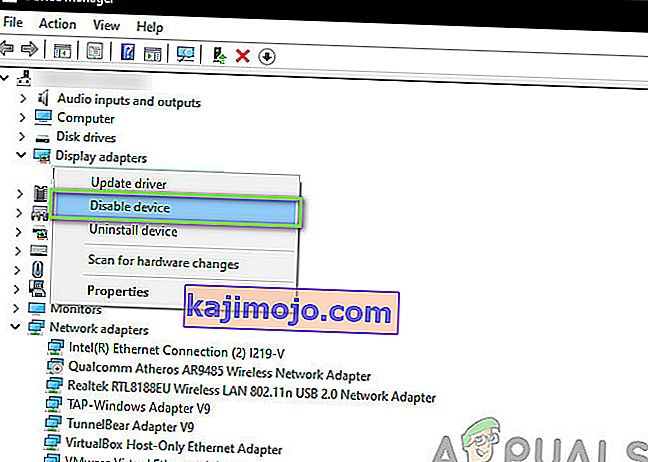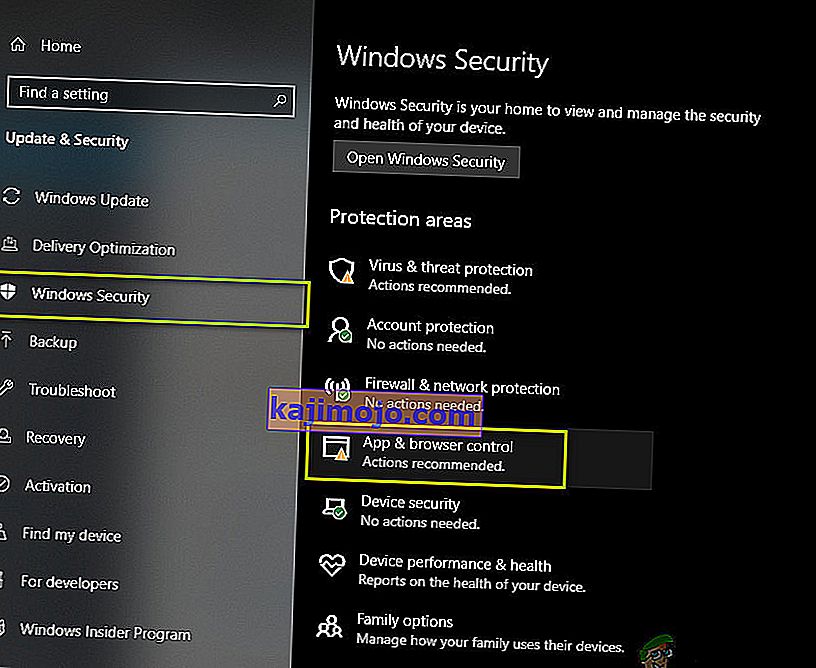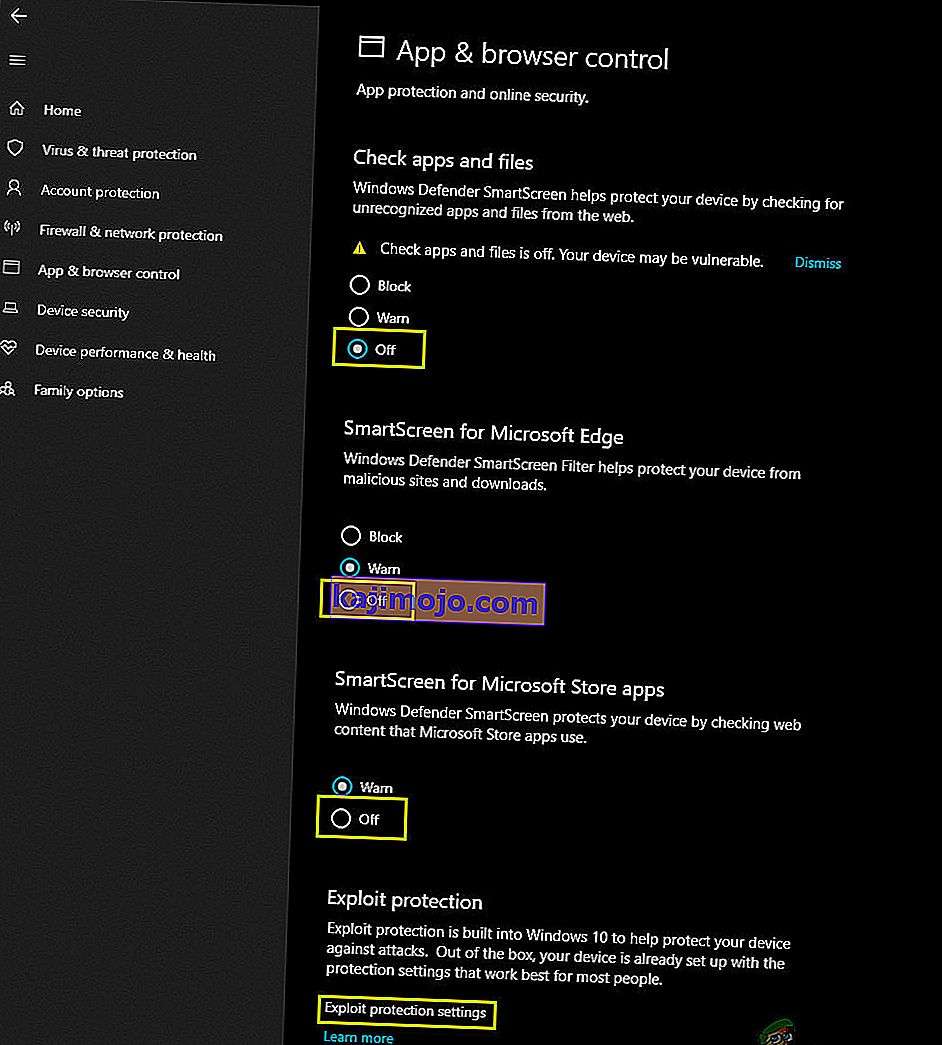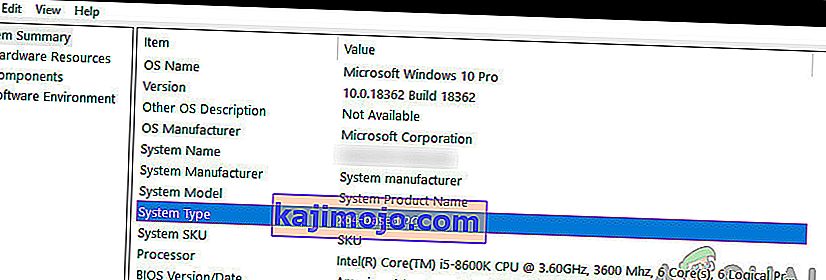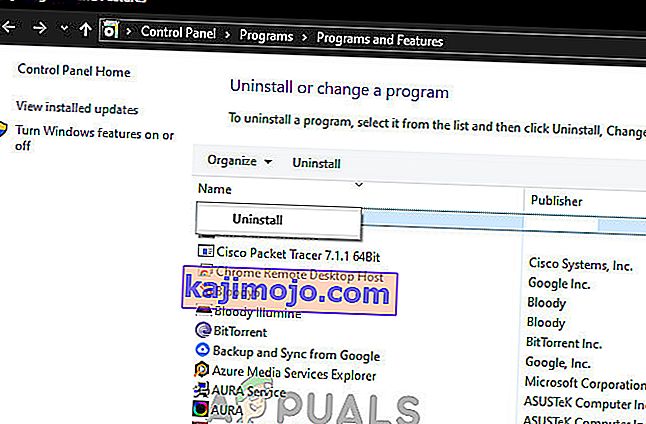Blade and Soul gagal diluncurkan terutama karena masalah yang terkait dengan gim itu sendiri dan pemasangannya di Windows dibandingkan dengan masalah terkait OS lainnya. Masalah mungkin berkisar dari executable utama yang rusak hingga bug kecil, misalnya, konektivitas Bluetooth.

Blade and Soul adalah game role-playing multipemain yang memulai debutnya pada tahun 2016 dan juga memiliki musim anime untuk mendukung ceritanya dan mendapat dukungan dari timur dan barat. Pada artikel ini, kami akan membahas penyebab utama mengapa game baru ini gagal diluncurkan dan kemudian beralih ke solusinya.
Apa yang menyebabkan Blade and Soul tidak diluncurkan?
Karena Blade and Soul adalah game baru, hampir semua penyebabnya tidak diluncurkan terkait dengan masalah yang terkait dengan mekanisme game itu sendiri dibandingkan dengan masalah terkait OS yang biasanya dihadapi game lain. Berikut beberapa penyebabnya:
- Bluetooth: Ini lebih merupakan bug daripada penyebab. Kami melihat bahwa hingga Bluetooth diaktifkan di komputer mana pun, Blade and Soul gagal diluncurkan. Menonaktifkan / mencopot Bluetooth berfungsi di sini.
- Konfigurasi klien yang rusak: Seperti semua game, Blade and Soul juga menyimpan konfigurasi klien untuk setiap pemain pengguna. Jika ini entah bagaimana rusak atau tidak lengkap, Anda tidak akan dapat meluncurkan game.
- Library / folder rusak : Kasus populer lainnya mengapa Blade and Soul tidak diluncurkan adalah karena ada library dan folder yang rusak di folder instalasinya. Menggantinya dengan nilai default biasanya membantu.
- Akses kabel Ethernet: Bug lain yang mirip dengan penyebab Bluetooth adalah akses Ethernet komputer. Kami melihat bahwa mencolokkan kabel Ethernet membantu meluncurkan game secara instan.
- 'Client.exe' tidak lengkap : Client.exe adalah executable utama tempat game diluncurkan. Jika ini tidak lengkap di komputer Anda, game tidak akan diluncurkan sama sekali.
- Folder GameGuard: GameGuard adalah folder yang berisi beberapa mekanisme keamanan yang dimaksudkan untuk game. Ini terkadang bertentangan dengan game jadi menghapusnya mungkin membantu.
- Manifes buruk: Masalah umum lainnya yang juga dihadapi game di Steam adalah manifes file game di komputer Anda. Jika manifes entah bagaimana tidak lengkap secara lokal di sistem Anda dengan beberapa file / konfigurasi hilang, game tidak akan diluncurkan. Memperbaiki game mungkin bisa membantu di sini.
- Masalah peluncuran: Contoh langka lain yang kami temui adalah saat game diluncurkan secara instan melalui peluncur tetapi langsung melalui eksekusi. Ini termasuk dalam kategori bug.
- Windows Defender: Defender diketahui salah menandai file / folder berbeda meskipun keasliannya. Beberapa positif palsu dicatat dibuat dari itu menuju permainan.
- BNS Buddy: Ini adalah aplikasi populer yang digunakan untuk menjalankan Blade dan Souls. Pengaturan opsi mode multi-klien mungkin membantu.
- Versi bit yang berbeda: Biasanya ada dua versi aplikasi, yaitu 32 atau 64 bit. Ukuran bit arsitektur Anda harus sesuai dengan ukuran bit Blade dan Souls.
Sebelum kita mulai dengan solusinya, pastikan Anda memiliki kredensial permainan dan juga memiliki koneksi internet aktif.
Prasyarat: Persyaratan Sistem
Sebelum kita membahas solusi, Anda harus memastikan bahwa Anda memenuhi persyaratan sistem yang disarankan. Meskipun permainan berjalan minimum, kemungkinan permainan menjadi stabil dan lancar lebih di rekomendasikan.
Persyaratan Minimum: Sistem Operasi : Windows 7 Prosesor : Intel Dual Core / AMD Athlon 64X2 RAM : 3 GB Grafik : Nvidia Geforce 8600GT / AMD Radeon HD4600 DirectX : Versi 11 Penyimpanan : 22 GB
Persyaratan yang disarankan: Sistem Operasi : Windows 10 (64-bit) Prosesor : Intel Quad Core / AMD Phenom II X4 RAM : 4 GB Grafik : Nvidia Geforce 8800GT / AMD Radeon HD4850 DirectX : Versi 11 Penyimpanan : 22 GB
Bagaimana Mengatasi Masalah Peluncuran Blade dan Soul?
1. Menonaktifkan Bluetooth
Salah satu solusi paling umum untuk menyelesaikan Blade and Soul yang tidak diluncurkan adalah menonaktifkan Bluetooth di komputer. Ini tampaknya merupakan bug pada game karena Bluetooth sama sekali tidak memiliki koneksi dalam menjalankan game kecuali periferal Bluetooth sedang digunakan. Dalam solusi ini, kami akan menavigasi ke pengelola perangkat dan menonaktifkan Bluetooth dari sana secara manual.
- Tekan Windows + R, ketik " devmgmt.msc " di kotak dialog dan tekan Enter.
- Setelah berada di Device Manager, perluas kategori Bluetooth. Klik kanan pada perangkat dan pilih Nonaktifkan .
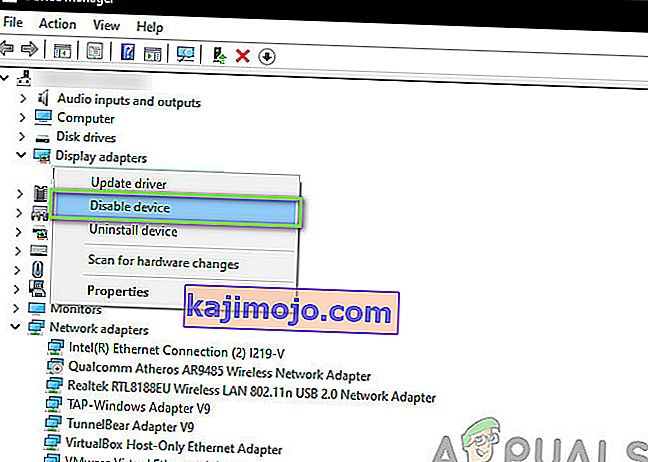
- Setelah perangkat dinonaktifkan, mulai ulang komputer Anda sepenuhnya. Setelah restart, luncurkan Blade and Soul dan lihat apakah itu berhasil diluncurkan.
2. Menghapus Konfigurasi Klien
Setiap permainan menyimpan konfigurasi klien di penyimpanan lokal Anda di komputer. Konfigurasi ini berisi preferensi pengguna serta parameter awal yang diperlukan untuk menjalankan game. Saat permainan berlangsung dan Anda mengubah preferensi / pengaturan, file konfigurasi ini diperbarui. Namun, ada beberapa kasus di mana mereka menjadi rusak / tidak lengkap karena permainan gagal dimuat. Dalam solusi ini, kami akan sepenuhnya menghapus file konfigurasi klien dan saat Anda mencoba meluncurkan game lagi, file tersebut akan dibuat lagi dengan nilai default.
Catatan: Perlu dicatat bahwa metode ini akan menghapus semua preferensi Anda saat ini dari game Anda.
- Tekan Windows + E untuk meluncurkan File Explorer.
- Sekarang, navigasikan ke alamat berikut:
C: \ Users \\ Documents \ BnS \ NCWEST
- Hapus file berikut:
ClientConfiguration.xml
- Nyalakan kembali komputer Anda sepenuhnya dan kemudian luncurkan game. Lihat apakah itu memuat dengan benar.
3. Menghapus Client.exe
Peluncur utama Blade and Soul adalah 'client.exe'. Ini adalah eksekusi utama gim dan bertanggung jawab untuk menjalankan gim. Namun, perlu dicatat bahwa file yang dapat dieksekusi ini mungkin rusak jika Anda memindahkan drive tempat game diinstal atau karena pembaruan yang tidak lengkap. Dalam solusi ini, kami akan menghapus client.exe dan kemudian menggunakan mekanisme perbaikan permainan.
Saat Anda memperbaiki permainan, itu mengunduh manifes file online. Kemudian itu membandingkan manifes dengan file saat ini di sistem Anda dan jika ada beberapa perbedaan, itu diperbaiki.
- Tekan Windows + E untuk meluncurkan File Explorer. Sekarang, navigasikan ke direktori instalasi gim dan cari client.exe . Ini biasanya terletak di:
C: \ Program Files (x86) \ NCSOFT \ BnS \ bin
- Hapus file (atau Anda dapat memotong-menempelnya ke lokasi lain jika Anda ingin menggantinya).
- Sekarang luncurkan peluncur Ncsoft dan pilih tombol Perbaikan File .
- Setelah memperbaiki file game, restart komputer Anda sepenuhnya. Sekarang luncurkan Blade and Soul dan lihat apakah masalah teratasi untuk selamanya.
4. Peluncuran melalui Launcher
Every game has two options to launch the game; either directly through the executable of the game or through a launcher which is accompanied by the game. We came across instances where launching the game through the launcher instantly launched the game without any problems as compared to launching the game through the executable.
This seems to rectify the fact that the game itself cannot create a sandboxed environment through which it can run successfully. When you launch through the launcher, the launcher will create a sandboxed environment and host the game. Navigate to the game’s installation files and attempt at launching the game through the launcher and see if this fixes anything.
5. Changing Windows Defender Settings
Another common occurrence which many gamers face is the game being blocked by Windows Defender itself. Windows Defender is the default antivirus software which is included in Windows installations. The catalogue is updated frequently by Microsoft itself. The issue that occurs here with Blade and Soul is that Defender blocks it even though it is a legitimate service. In this solution, we will change the Windows Defender settings and see if this does the trick.
- Press Windows + I to launch the Settings on your computer. Then, click on the button of Update & Security.
- Once in the security menu, click on the button of Windows Security and then click on App and browser control.
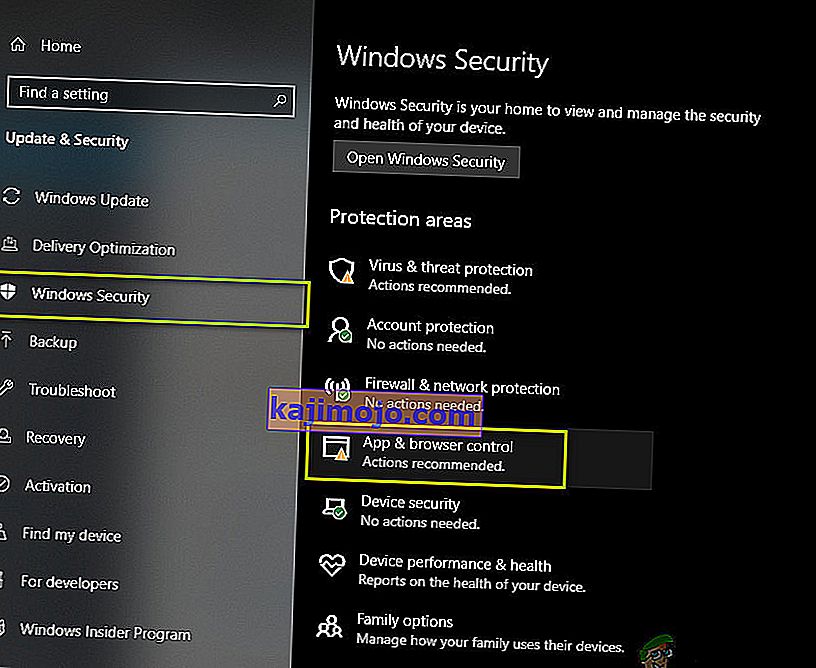
- Now, turn all the options to Off. Next, click on Exploit Protection settings present at the bottom.
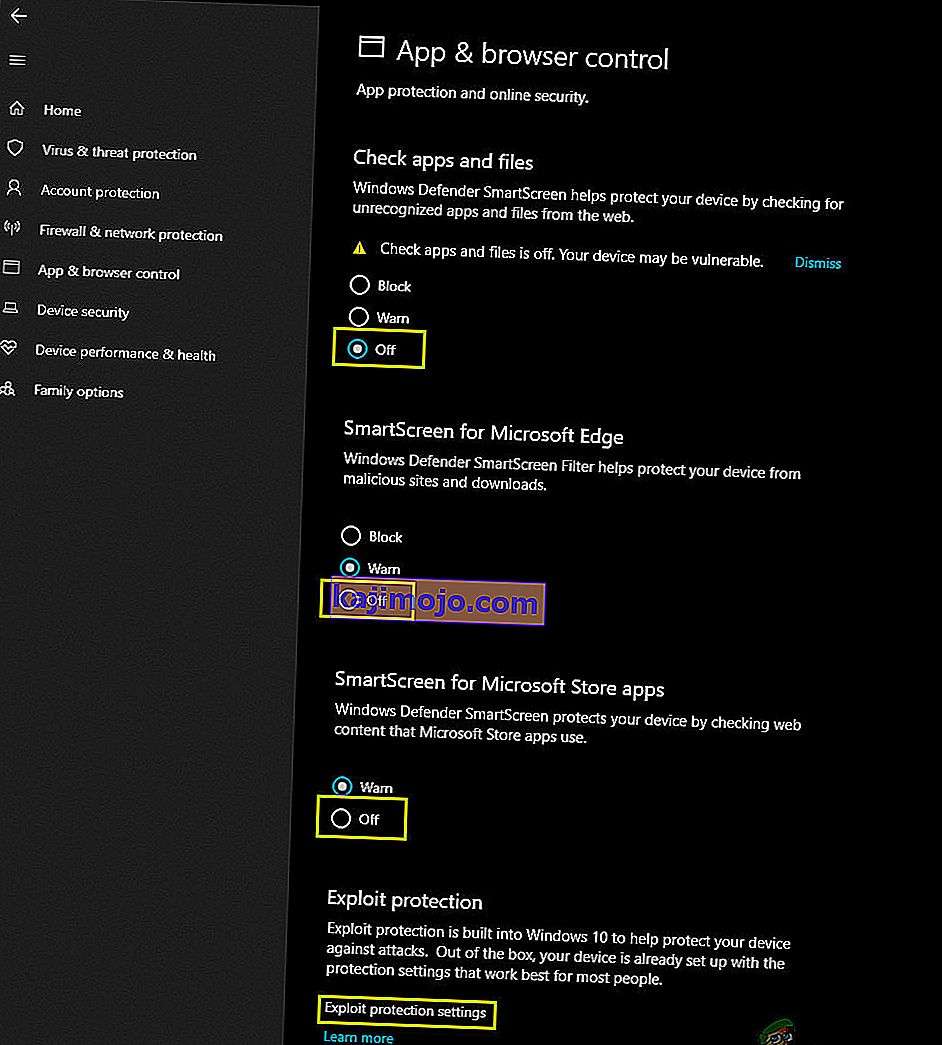
- When the new window opens up, disable all the options there too.
- Next, restart your computer completely. Now launch Blade and Soul and see if the issue is resolved for good.
6. Using Ethernet Cable Directly
Another popular ‘workaround’ which we came across was using the Ethernet cable directly which is connected to your router. This indeed is a bug which the game has because it doesn’t matter the medium of the internet as long as internet connectivity is provided.

Here in this solution, you can unplug the Ethernet wire from your router and plug it directly into the computer. This will instantly give you internet connectivity. Make sure that you disable your WiFi or other internet devices connected to your computer. Launch Blade and Soul and see if you can launch it successfully.
7. Deleting Game Guard
Game Guard is an anti-cheat tool which is used by Blade and Soul to make sure that the players don’t use any mods or third-party hacks while playing the game which might prove to be cheating. This is automatically installed when you install the game itself.
However, over time we saw that Game Guard itself became corrupt because of several reasons and some of its files were incomplete as well because of a corrupt update. Here, what you can do is navigate to the game’s installation files as we did earlier on and delete the entire folder of Game Guard. Remember to restart your computer completely after deleting and see if this fixes the problem.
8. Launching Different Bit Version
Your operating is installed in either of the two versions i.e. 64 and 32 bit. If your operating system is 32 bit and you are launching a 64-bit version of the game, the game might not launch without any error message or prompt.
Here, what you can do is navigate to the directory of the game’s installation files, navigate to (Bin64 if you have 64 bit) or to (Bin32 if you have 32 bit) and launch the respective versions. Here is the method on how you can check which bit version your operating system is:
- Press Windows + S, type “system information” in the dialogue box and open the system information application.
- Here, in front of System type, note the 32 or 64 bit.
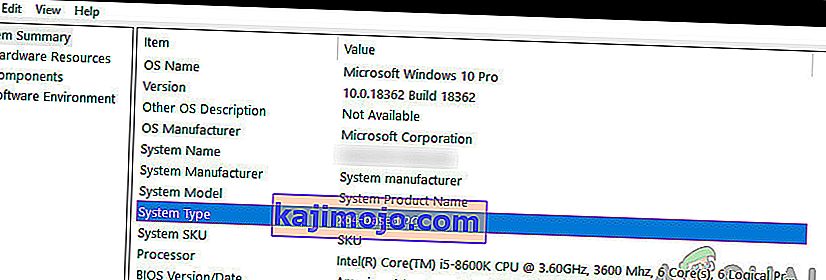
- Now you can launch the game executable accordingly and see if this fixes the problem.
9. Using Multi-Client Option in BNS Buddy
Another alternative before we attempt at reinstalling the entire game is using the multi-client option in BNS buddy. BNS buddy is used by numerous people for enhancing FPS, adding custom mods etc. Another workaround which we came across was enabling the multi-client system.
Here, navigate to the BNS buddy on your computer, right-click on it and select Run as administrator. Make sure that Blade and Soul are linked to it. Now, enable the Multi-client option and start the game from BNS buddy. See if the issue is solved.
10. Reinstalling the Game
If all the above methods don’t work, what we can do is reinstall the entire game from scratch. If none of the above methods works, it means that there is some problem with the game’s installation files themselves and if these are corrupt or incomplete, you will not be able to launch the game whatsoever. Here in this solution, we will navigate to the application manager and uninstall the game. Then we will install a fresh copy and see if the game launches successfully.
- Press Windows + R, type “appwiz.cpl” and press Enter.
- Once in the application manager, search for Blade and Soul. Right-click on it and select Uninstall.
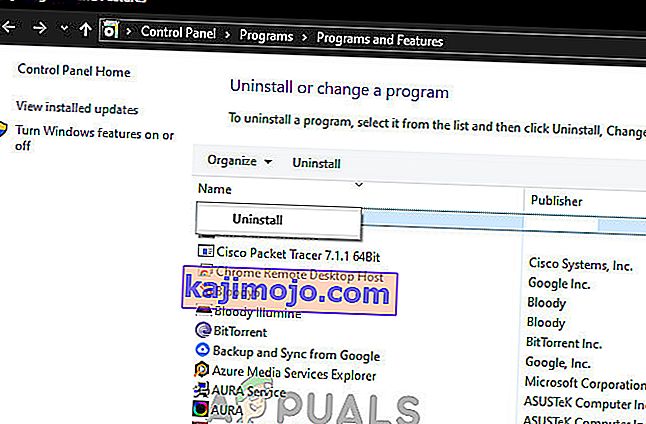
- Restart your computer and then navigate to the official website of Blade and Soul and download the recent version.
- After installation, restart your computer and launch the game. Check if the issue is resolved for good.